
There are many options when it comes to 3D CAD, and Alibre Design is a very solid option.
As a former Solidworks user, when I reviewed Alibre Design I was pretty impressed.
It is ideally suited for woodworking project design, adding accuracy and precision.
What Is Alibre Design?
For those who are unfamiliar, Alibre Design is an all-inclusive and easy to use 3D software that offers users, especially woodworkers, with plenty of tools to create their designs.
The ability of the software to create designs with a high degree of accuracy ensures that your designs are perfect on the drawing board before you actually set out to make your DIY woodworking project a reality.
The best part about using Alibre Design is that it offers you all the tools you need to build your DIY woodworking project from the ground up with relative ease.
Additionally, Alibre Design features a seamless and highly interactive user interface, which takes all the guesswork out of using the design application.
While there is a definite learning curve, the user interface really helps keep the learning curve to a minimum.
There’s also a drag-and-drop function which is a great addition for those with little or no experience with 3D designing software.
You also get access to the all-important WYSIWYG editor which results in a smoother modeling process.
Related Article: SketchUp Make vs Alibre vs Draftsight, which one is more efficient?
Why Use Alibre Design?
The following are some of the reasons why you could consider using Alibre Design for your next DIY woodworking project:
User-Friendly Interface

Instead of creating a complex 3D modeling software that you would need to take a short course to learn in order to use, the folks at Alibre decided to come up with one that is user-friendly and sports a clean, and easy to understand user interface.
From the efficient drag-and-drop tool to the WYSIWYG editing tool, Alibre Design was made for the masses.
To use the software, you probably don’t need lessons since it is not a steep learning curve.
And, the excellent part is that just because they are so inexpensive doesn’t mean that they aren’t valuable.
Alibre Design makes the whole process of designing your next DIY woodworking project extremely easy.
Superior 3D Modeling Tools
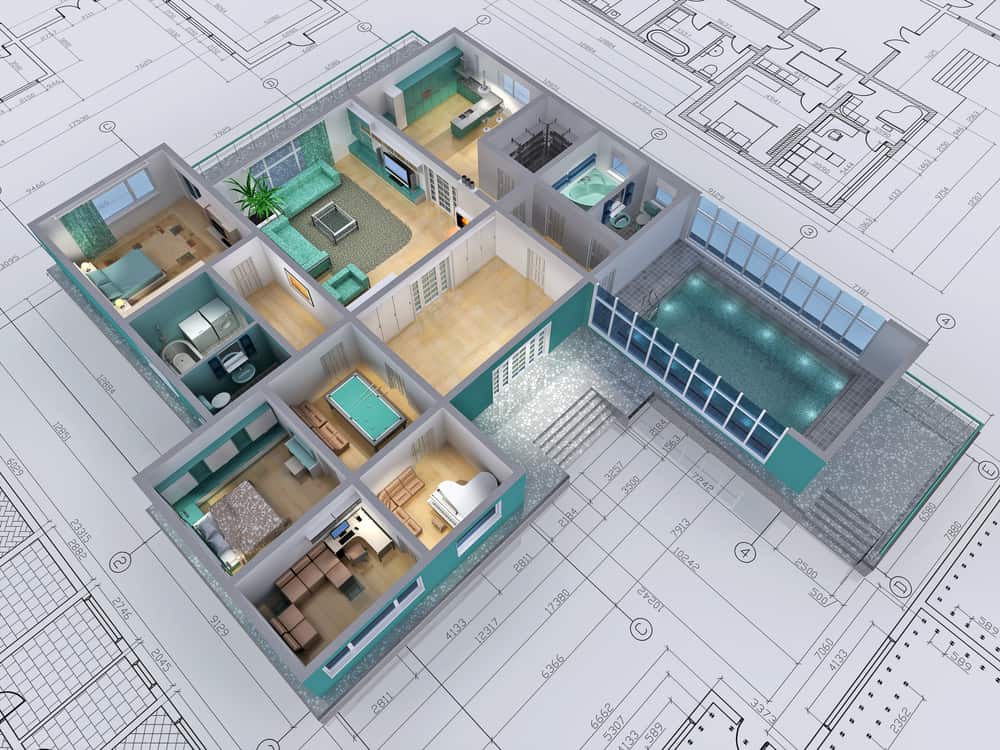
While there are plenty of free 3D modeling tools out there that you could use, most of the freeware applications aren’t that powerful or efficient when it comes to delivering end results.
Fortunately, that’s not the case with Alibre Design.
The software provides you with the designing tools you need to build your design from the ground up.
In fact, the number of features and tools that the application provides is enough for any professional CAD designer or the weekend warrior to appreciate.
Other features that the application offers include robust sheet metal modeling and precise renders, along with mesh data support.
What more could you ask for?
If you are a woodworking enthusiast who loves taking on DIY woodworking projects on the weekend and appreciate the attention to detail, then you are going to love all of the amazing features that Alibre Design has to offer.
GET YOURS TODAY
For the DIY woodworking enthusiast, there’s nothing better than having a way to visualize your project before you take out the saw and hammer.
You can download the Alibre Design here.
If Alibre isn’t your style, or you’re looking for an excellent free option, see the software recommend for most woodworkers here.


I believe Alibre Design’s younger brother is Atom 3D. Do you have thoughts on Design vs. Atom 3D, and have your thoughts changed on Design since your review? I’m trying to decide on Atom 3D, Design or go with DesignSpark Mechanical